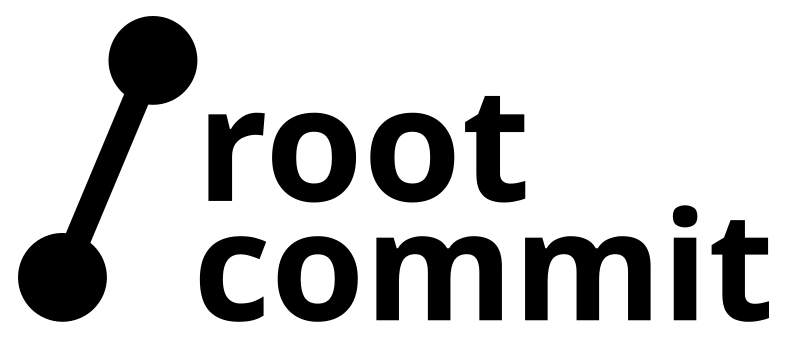Linux 6.17 has just been released, and it’s already running here at Root Commit.

The first system it’s been running on is this Toradex Verdin iMX8M Mini SOM (below the heat sink!) on the Dahlia Carrier board. I’m using this board for a medical device project at the moment.
Here are my notes for building Linux 6.17 for this device:
- Get the Linux 6.17 sources (through
gitor tarball) sudo apt install clang llvm lld(if necessary)- In the Linux source directory, run:
export ARCH=arm64
export LLVM=1
make defconfig
make menuconfig
InPlatform Selection, keep onlyNXP i.MX SoCsupport make dtbs
make -j16 Image- Prepare a microSD card with 2 partitions:
- Copy these files the first partition:
cp arch/arm64/boot/dts/freescale/imx8mm-verdin-nonwifi-dahlia.dtb /media/$USER/boot
cp arch/arm64/boot/Image /media/$USER/boot - Eject and plug the SD card in the board, and in U-Boot (assuming it’s already installed on eMMC):
setenv mainlineboot 'load mmc 1 40000000 Image; load mmc 1 48000000 imx8mm-verdin-nonwifi-dahlia.dtb; booti 40000000 - 48000000'
setenv bootargs 'root=/dev/mmcblk1p2 rootwait rw'
saveenv
run mainlineboot
On any other board, assuming a bootloader has already been installed, it’s going to be very similar!
See my Yocto – Testing Mainline Kernel and Bootloader presentation for using Yocto to build a complete SD card image to boot your board.
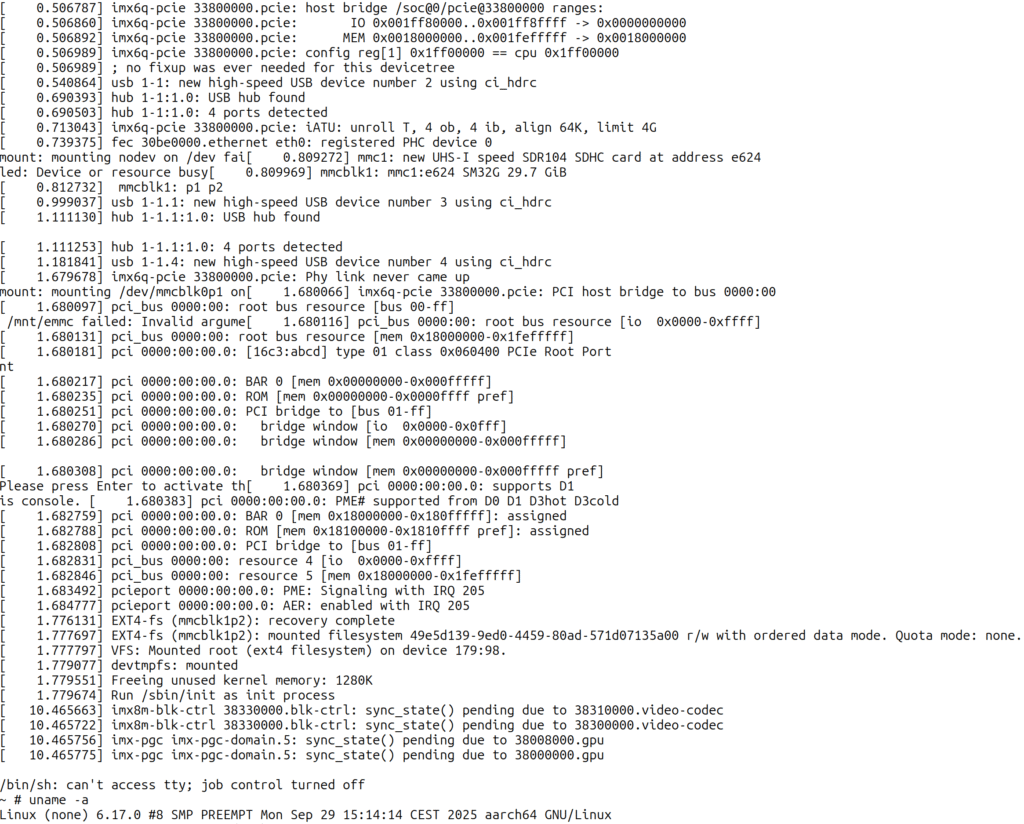
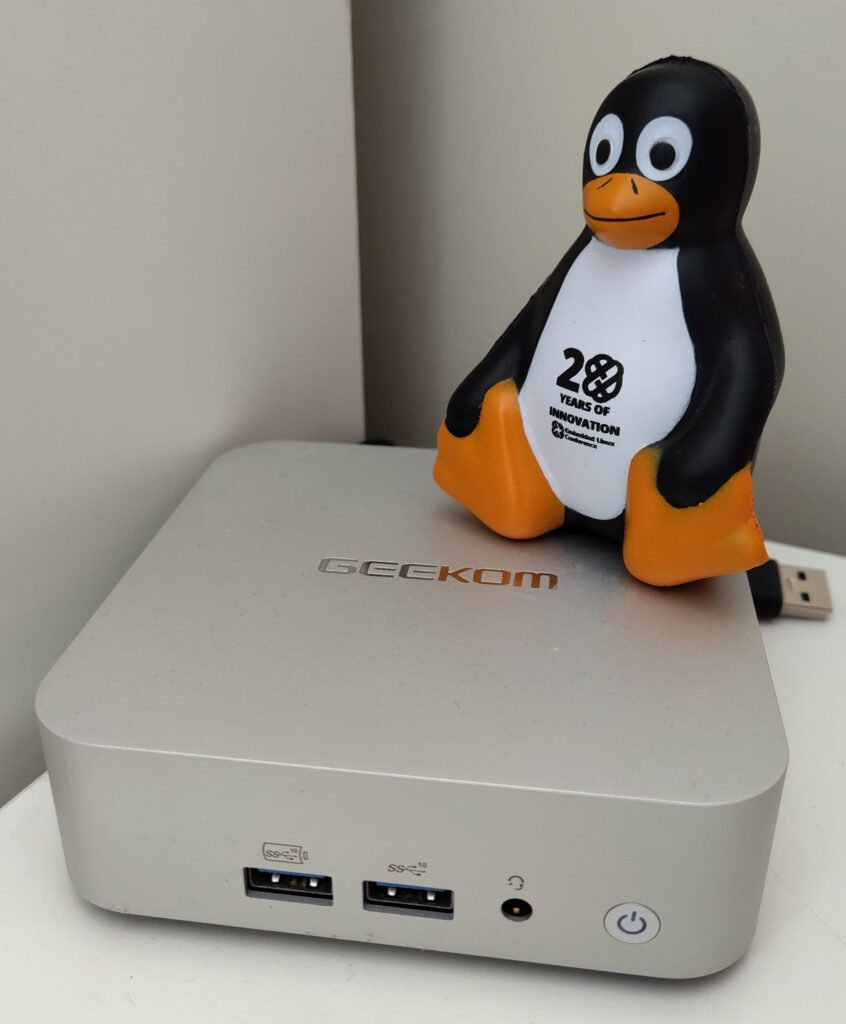
The second system Linux 6.17 has been running on is my Geekom AMD A8 mini PC. A great performance / cost ratio for the desktop, compared to a laptop with similar CPUs.
Here are my notes for building Linux 6.17 on my Ubuntu PC:
- Get the Linux 6.17 sources
- In the Linux source directory, copy the configuration from your running kernel:
cp /boot/config-`uname -r ` .config - Upgrade the configuration to the new kernel:
make olddefconfig - Compile the kernel and build Debian packages:
make -j 16 bindeb-pkg - Install the newly built packages:
cd ..
rm linux-image-*dbg*.deb
sudo dpkg -i *.deb - Reboot
See my Build and run the mainline Linux kernel on your PC presentation and video for instructions that work on the most popular GNU/Linux distributions.
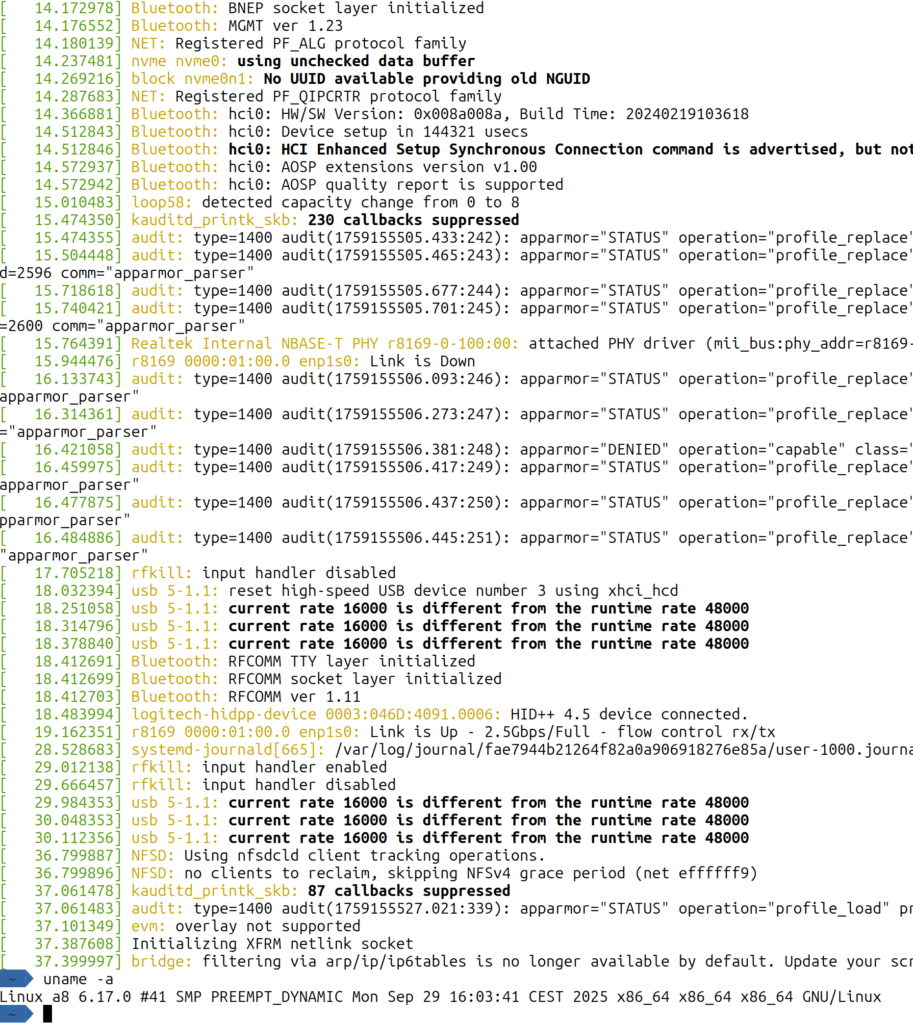
For further information about this release: