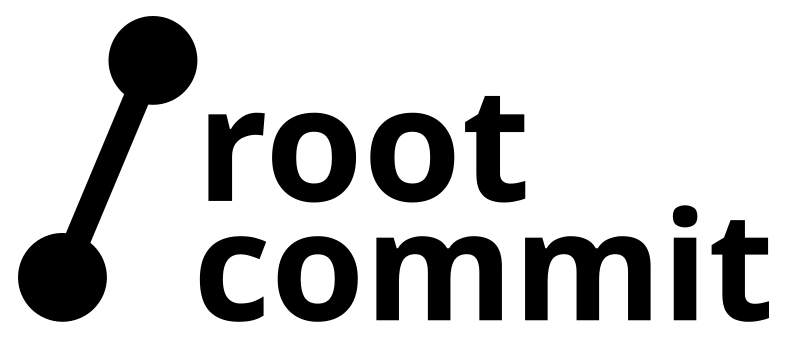Here are the hardware requirements to participate to our Yocto Project and OpenEmbedded course.
BeaglePlay ARM64 board
Provided by Root Commit except in on-line sessions.
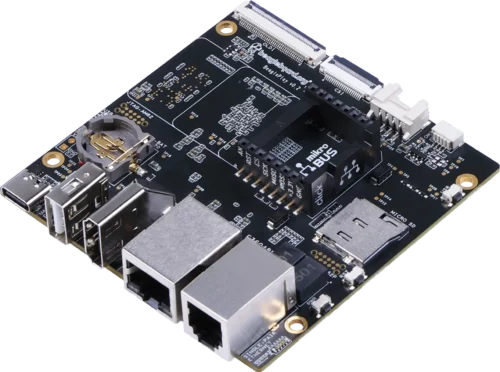
Order this board from the resellers described on the BeagleBoard website.
It is also used in other Root Commit training course labs.
PC and board accessories
Provided by Root Commit except in on-line sessions.
Power cable

The first thing you need is a regular USB-C cable to power up your board when connected to your PC or to a USB power adaptor. See the BeagleBoard specifications.
USB-serial female cable

The second thing you need is a USB-serial cable to access the serial port of the board, for bootloader and kernel debugging, like this cable from Olimex, or the Raspberry Pi Debug Probe. See the BeagleBoard specifications. At least make sure you order a cable supporting 3.3V operation, as a 5V only cable may damage your board.

Adafruit mini I2C gamepad
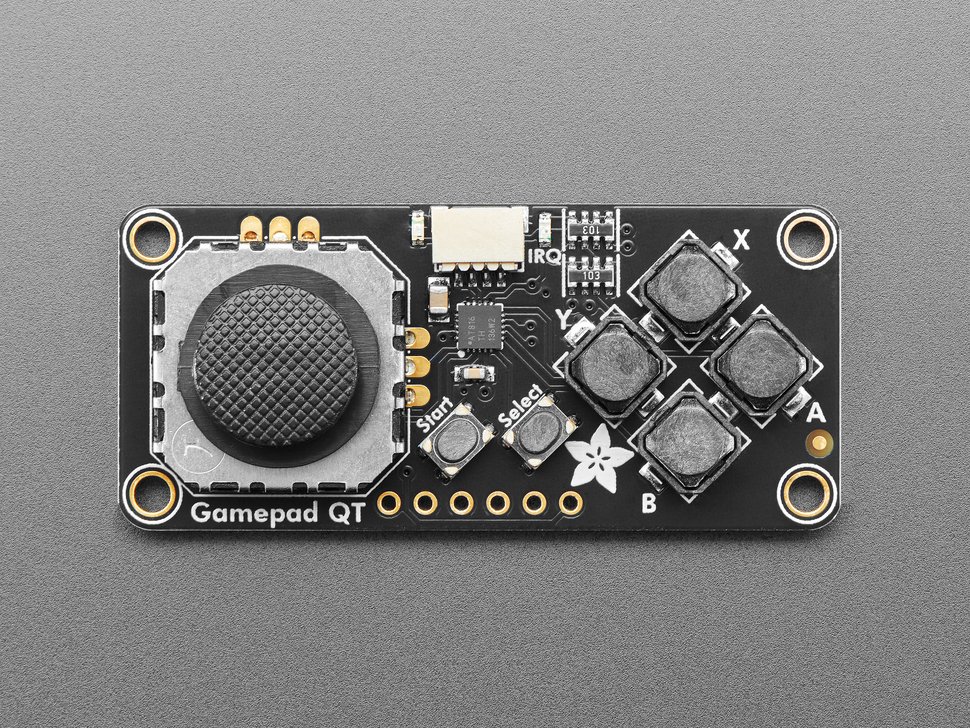
This small I2C device is used in the practical labs. You can order it from Adafruit, or from your favorite retailer for electronic parts.

To connect it to the board, you will also need a cable with JST-SH female 4-pin connectors on both ends. You can order order from Adafruit or from another retailer for electronic parts.
Micro-SD card

You will also need a regular micro-SD card to boot the board. 2 GB of capacity will do, but bigger cards will work too. Getting a fast one is recommended to save time during labs, as the SD card image will be updated pretty frequently during the practical labs. 3 seconds instead of 20 can make a noticeable difference!
You will also probably need a micro-SD to SD card adapter, depending on the card reader slots on your PC.
PC accessories
You will also need standard PC accessories, which are easier to get:
- A USB to Ethernet adapter to connect the board to your PC. That will be necessary if your PC doesn’t have a spare Ethernet port (assuming it will be connected to the Internet via WiFi). Just make sure the one you choose is supported by Linux (which is extremely likely).
- A short Ethernet cable to connect the board to your PC.
- A USB hub if you don’t have enough USB ports (5 are needed in total, 1 for the board, 1 or 2 for the serial cable(s), 2 for the keyboard and mouse if you prefer to use external ones).
- An external micro-SD or SD card reader if your computer doesn’t have one.